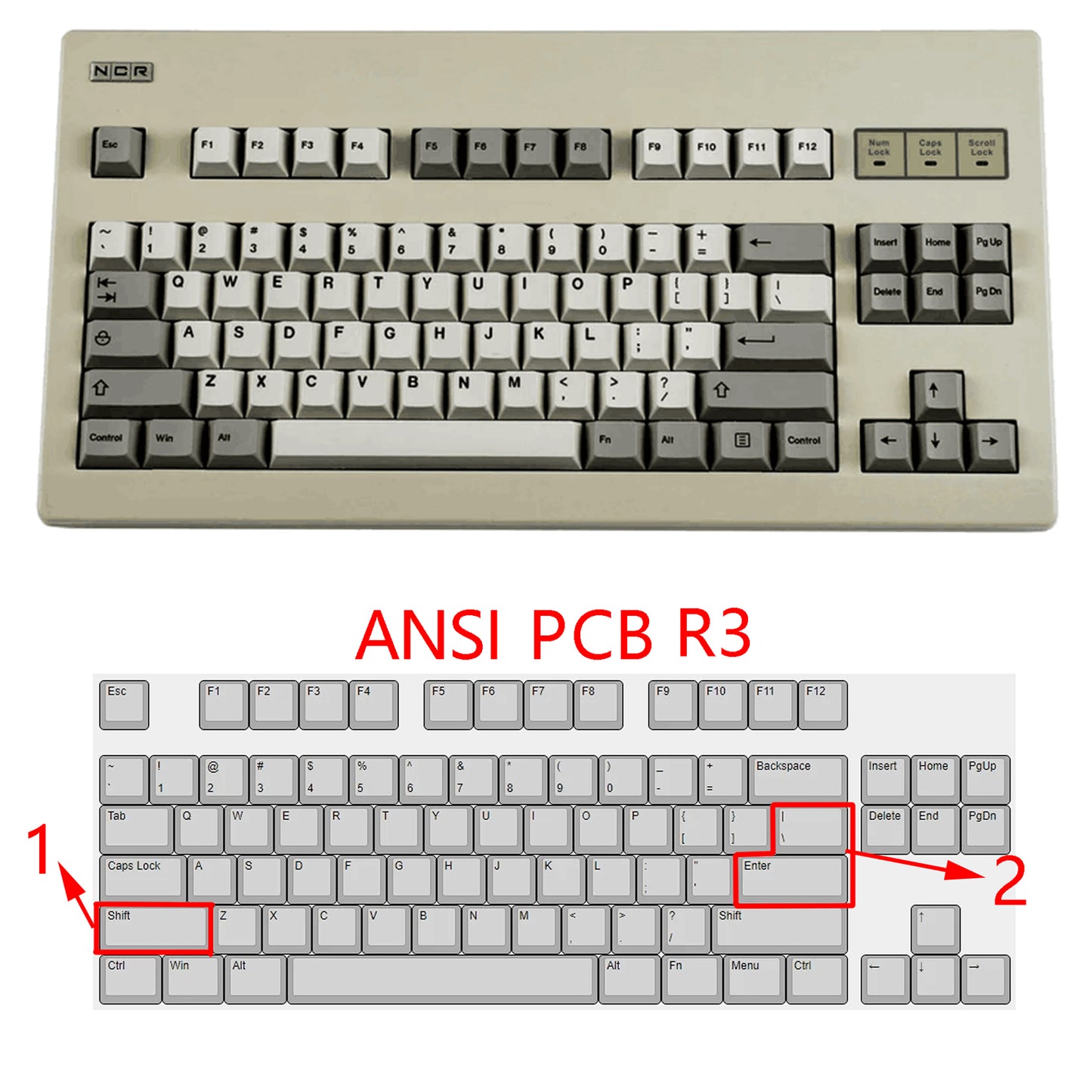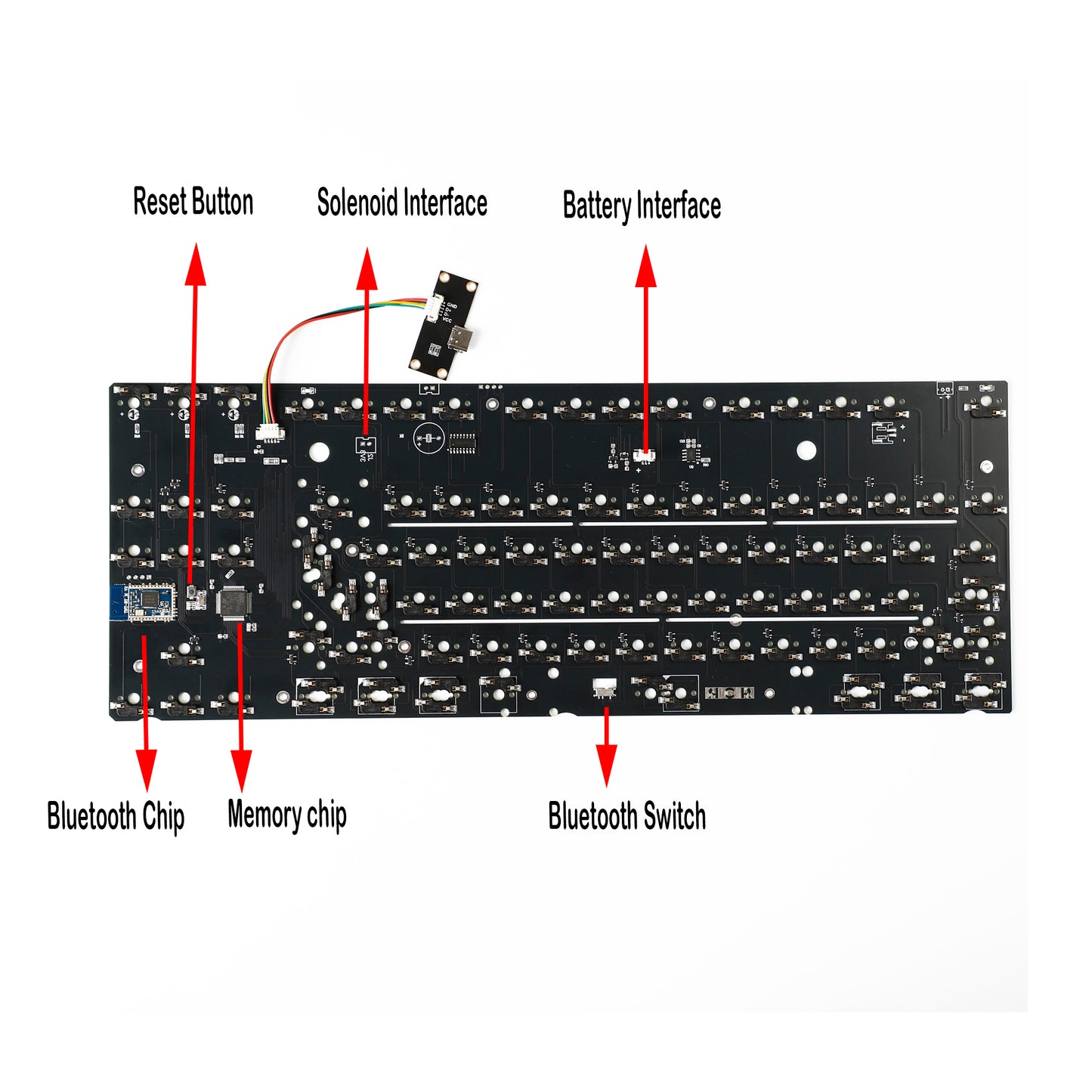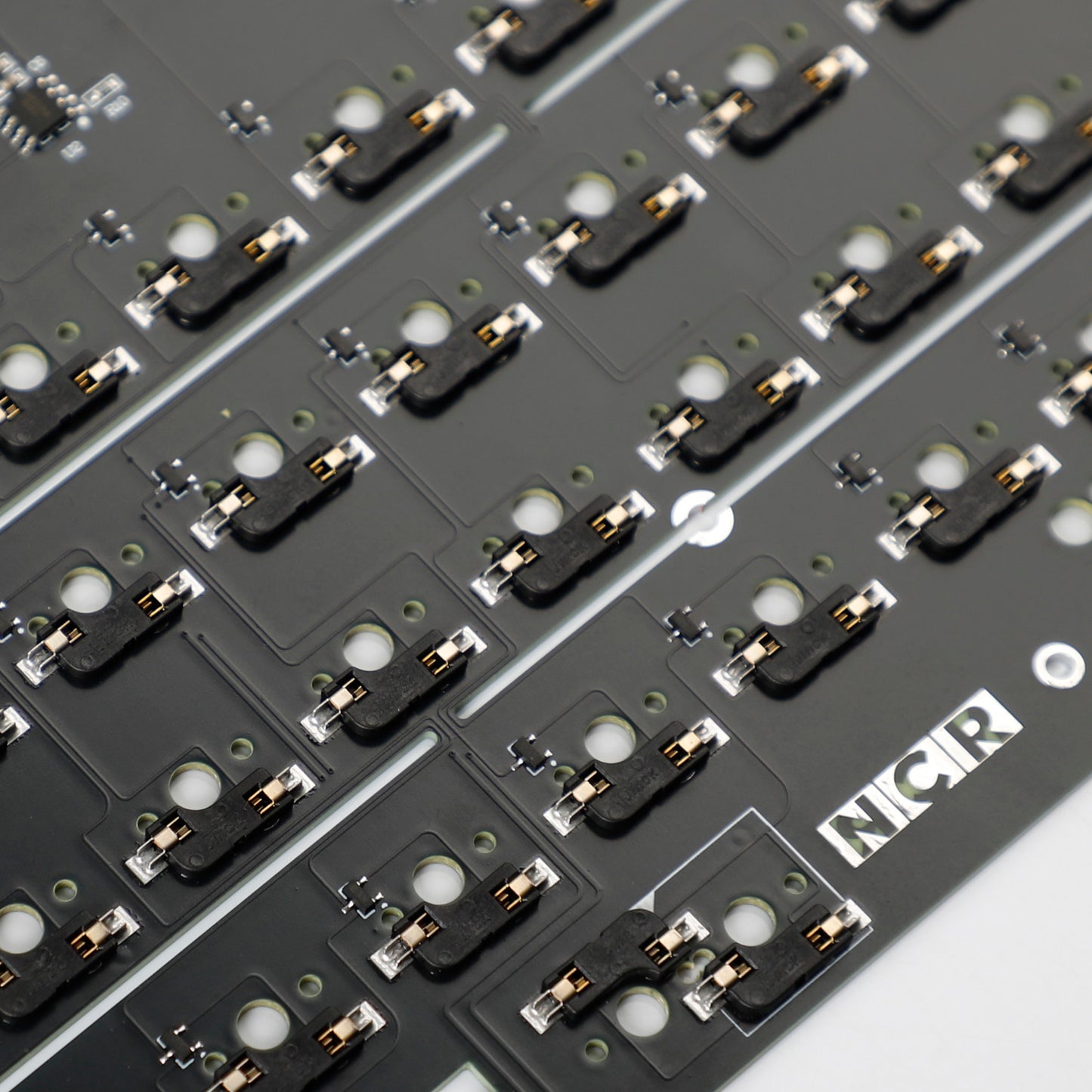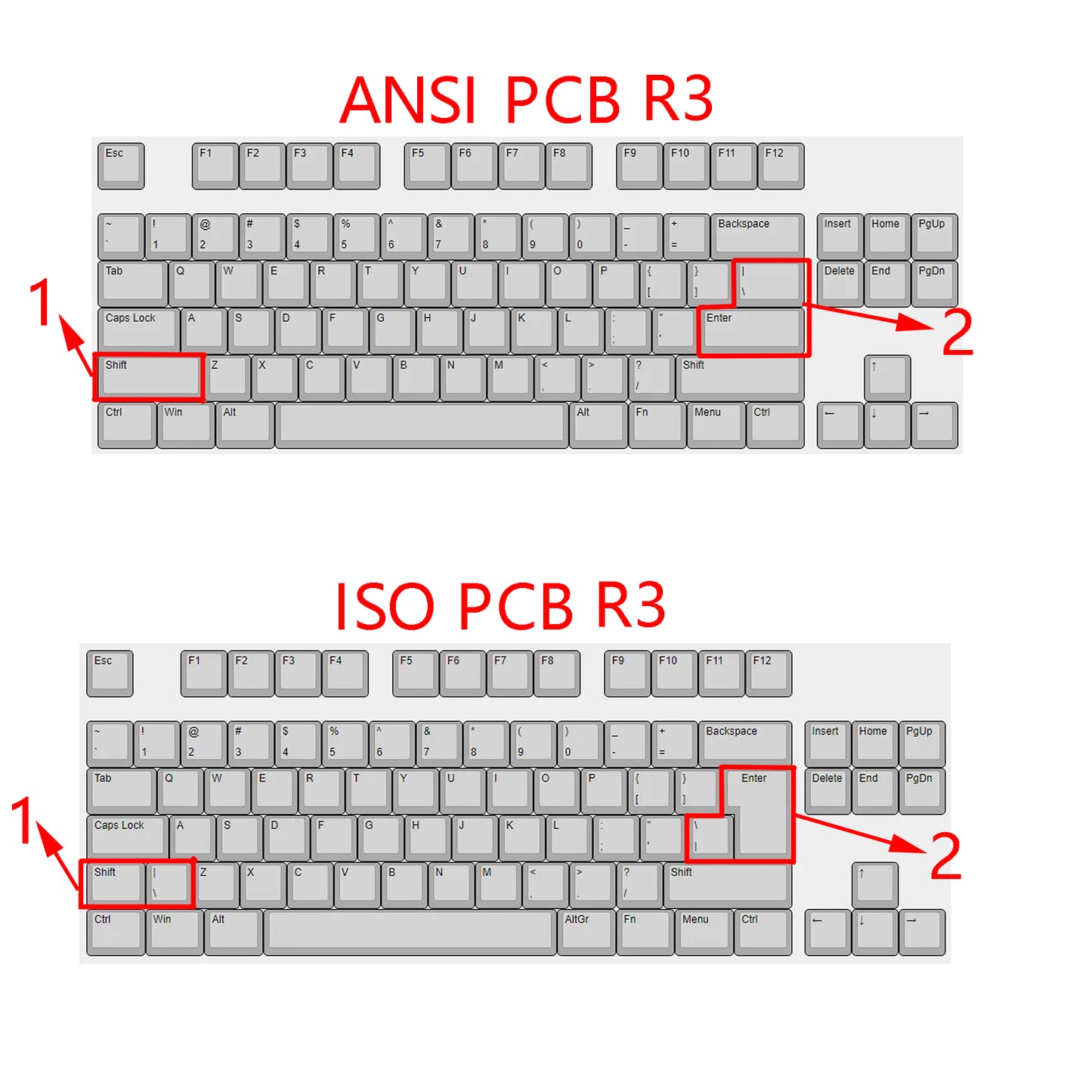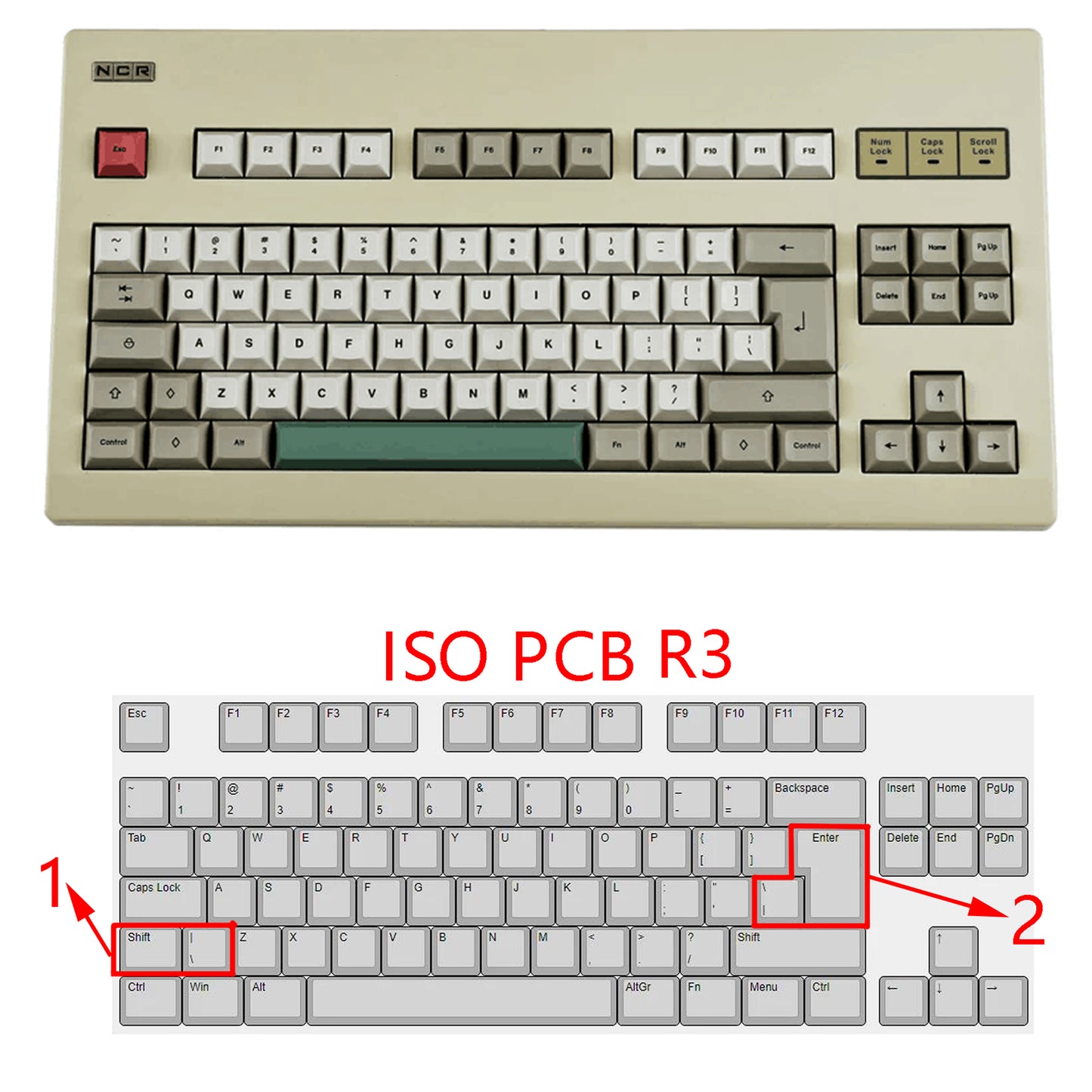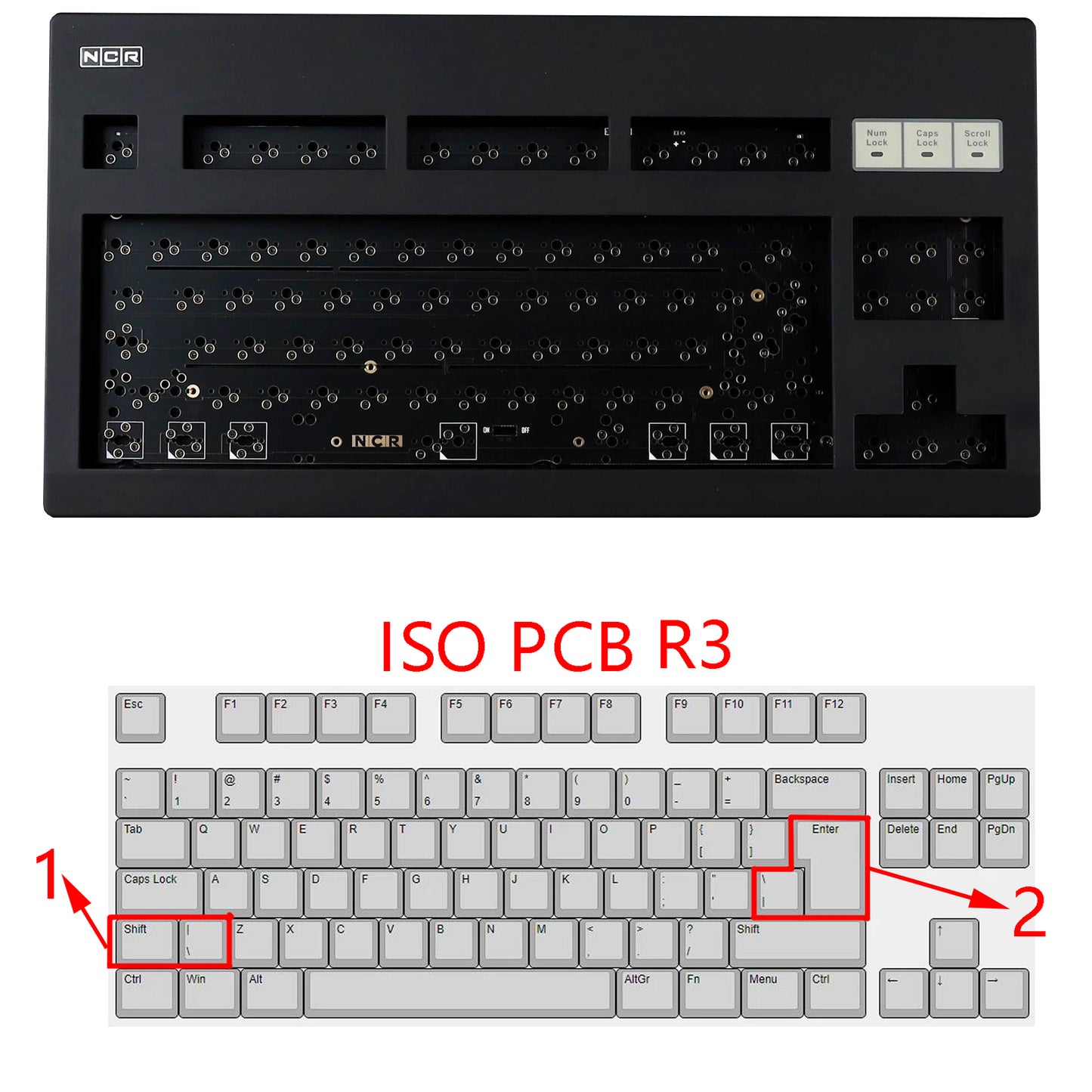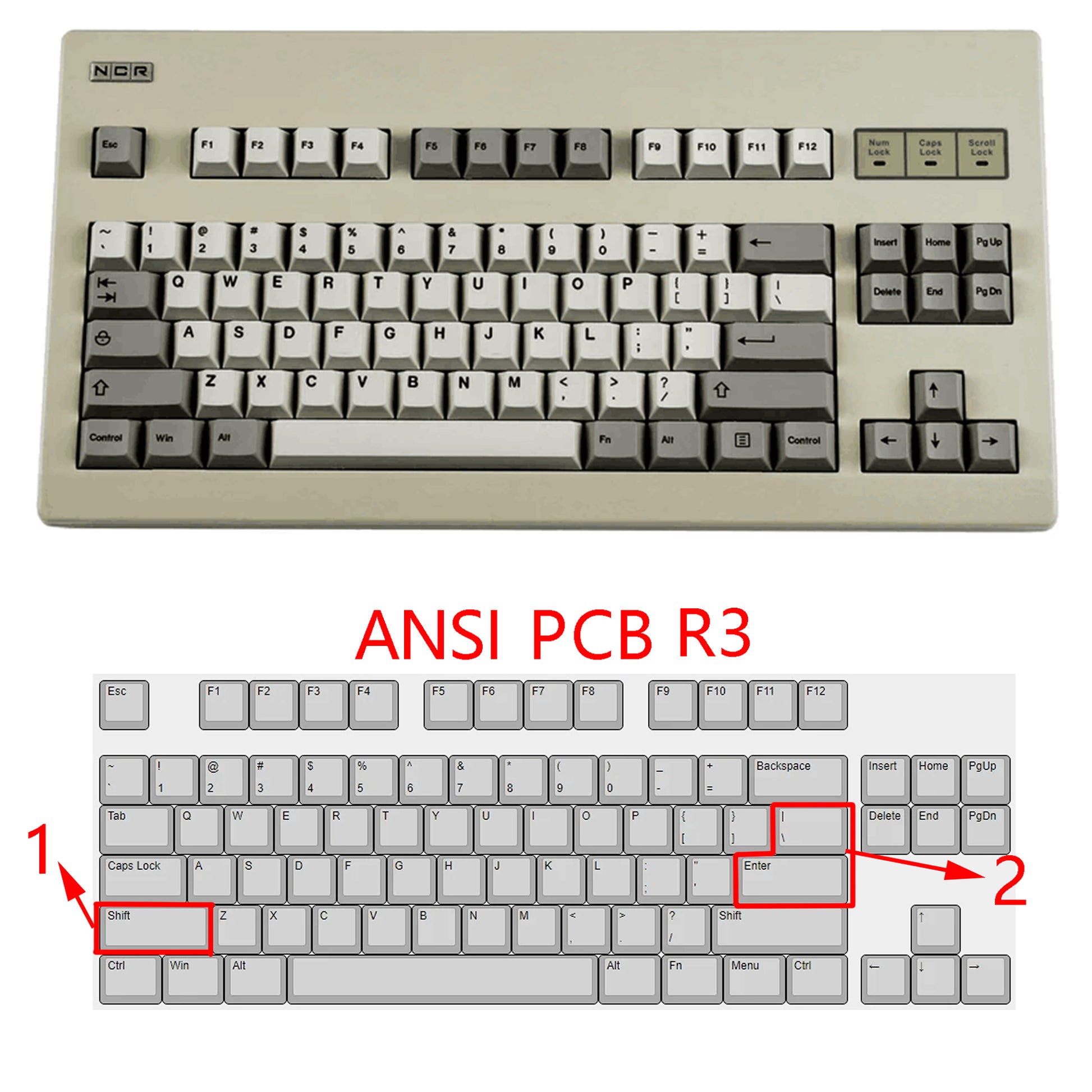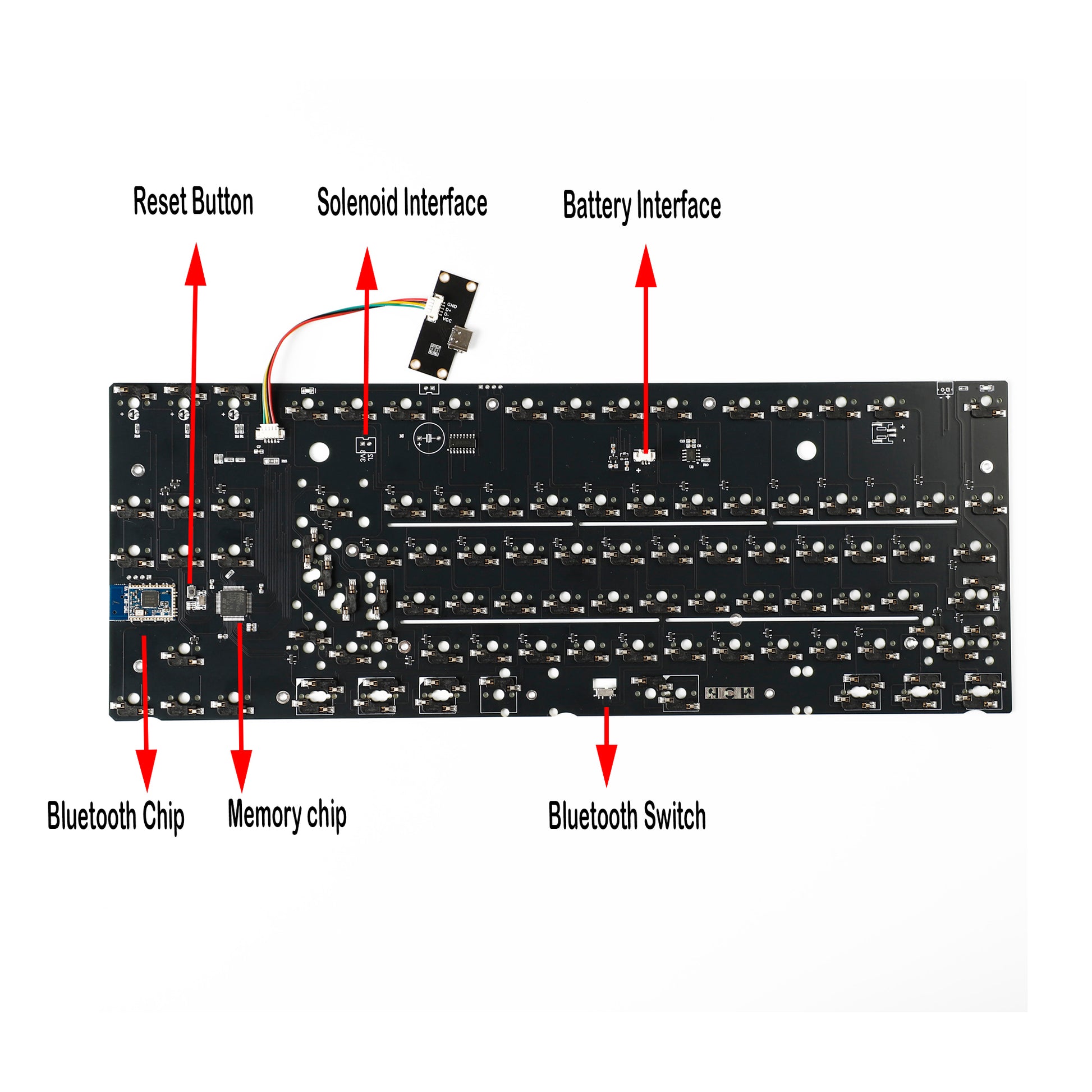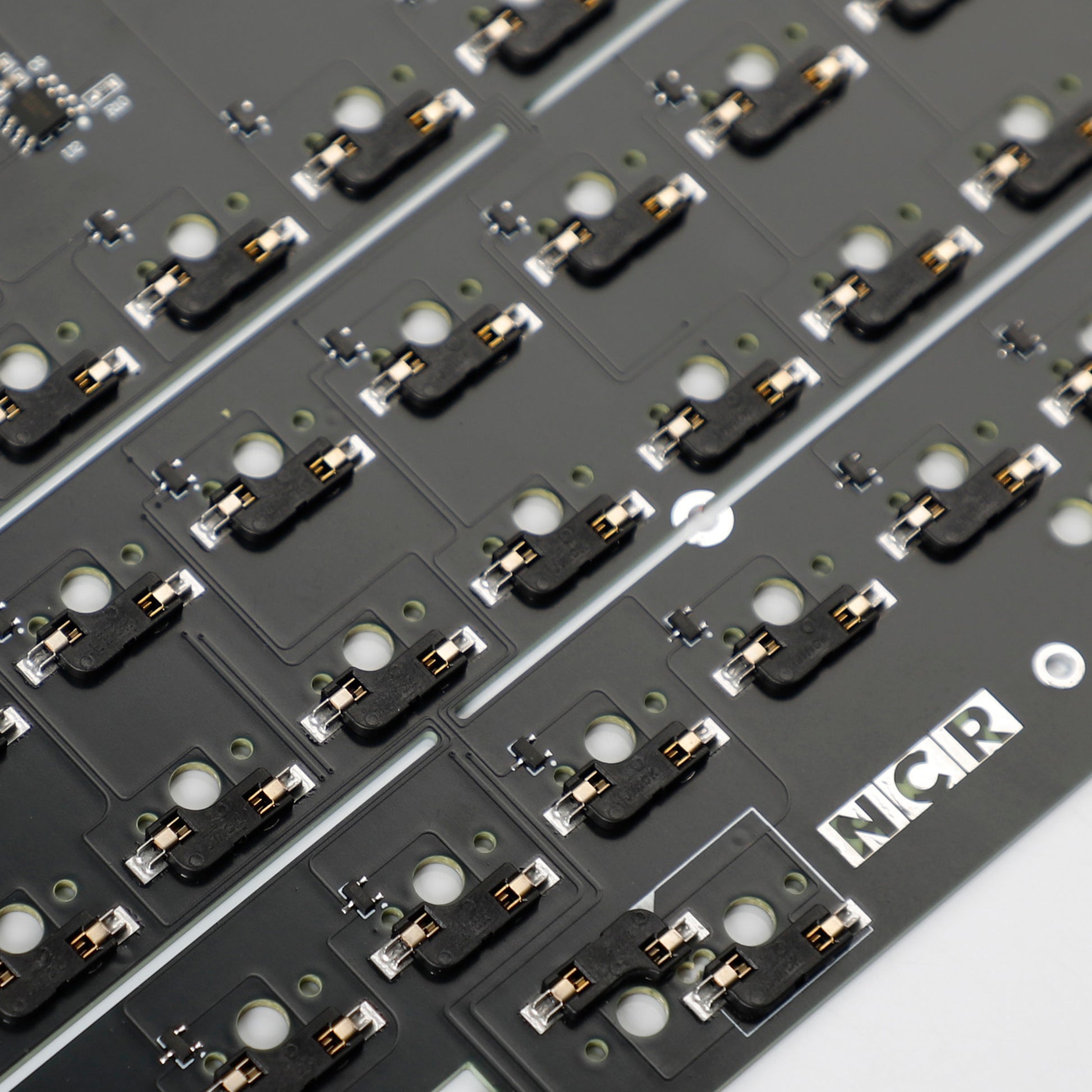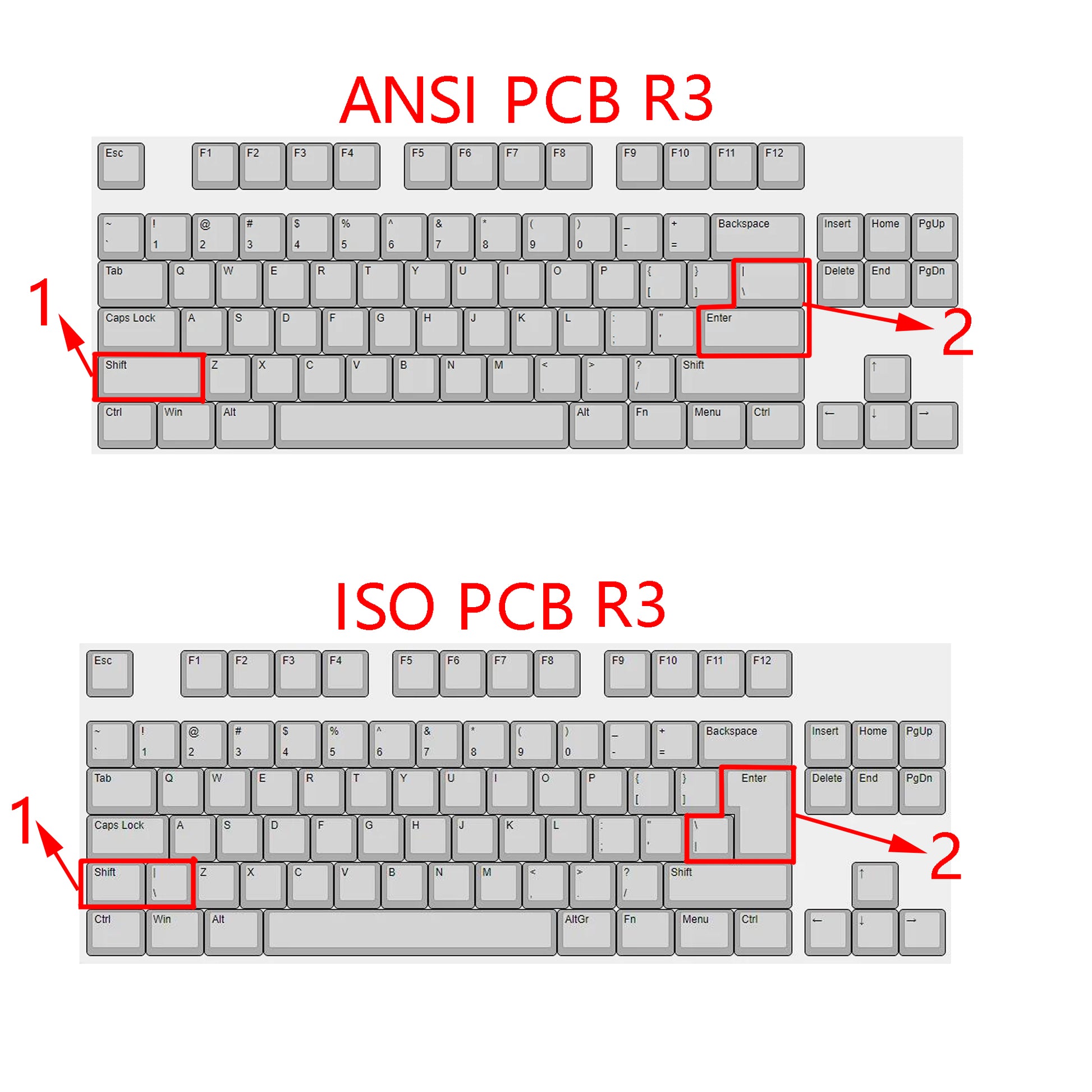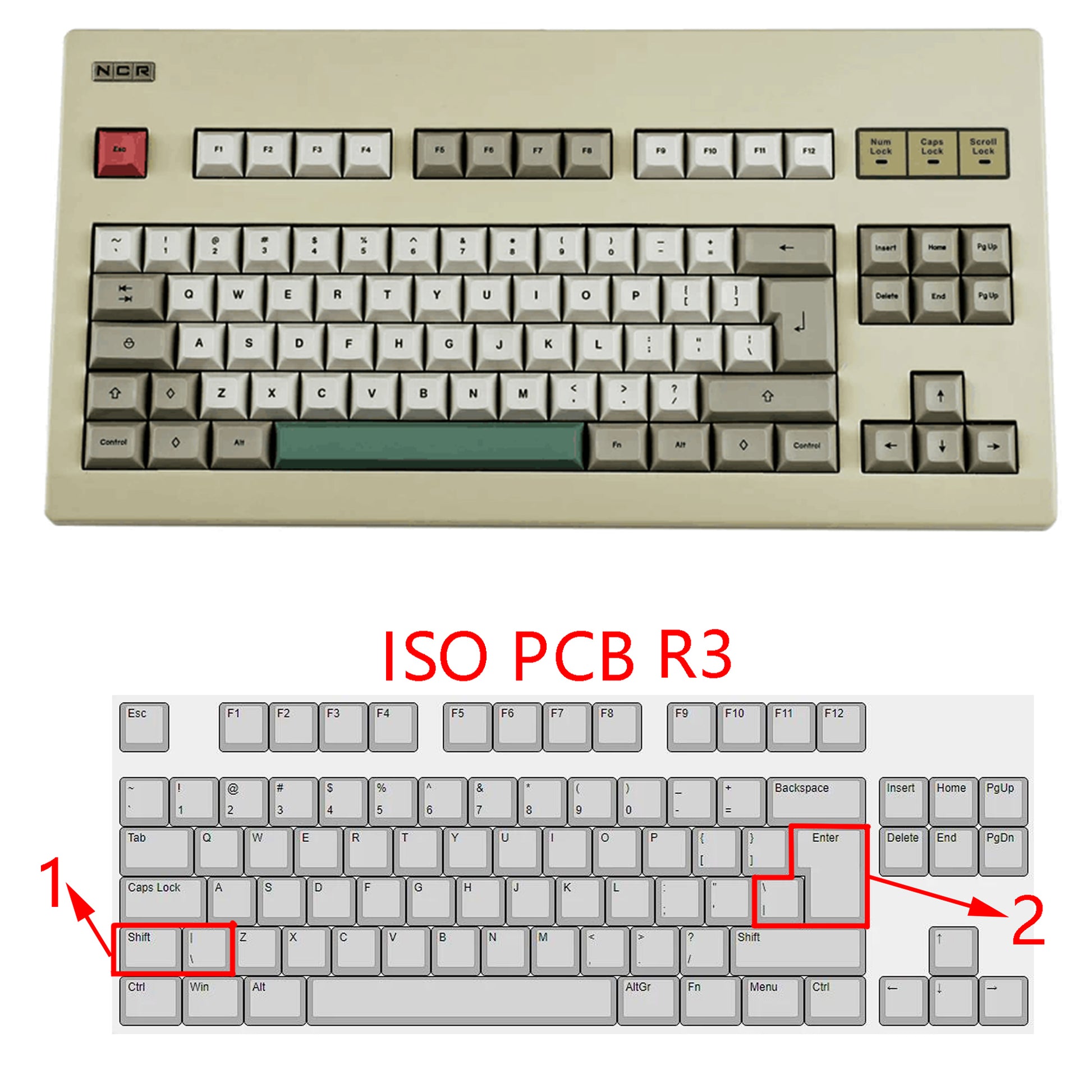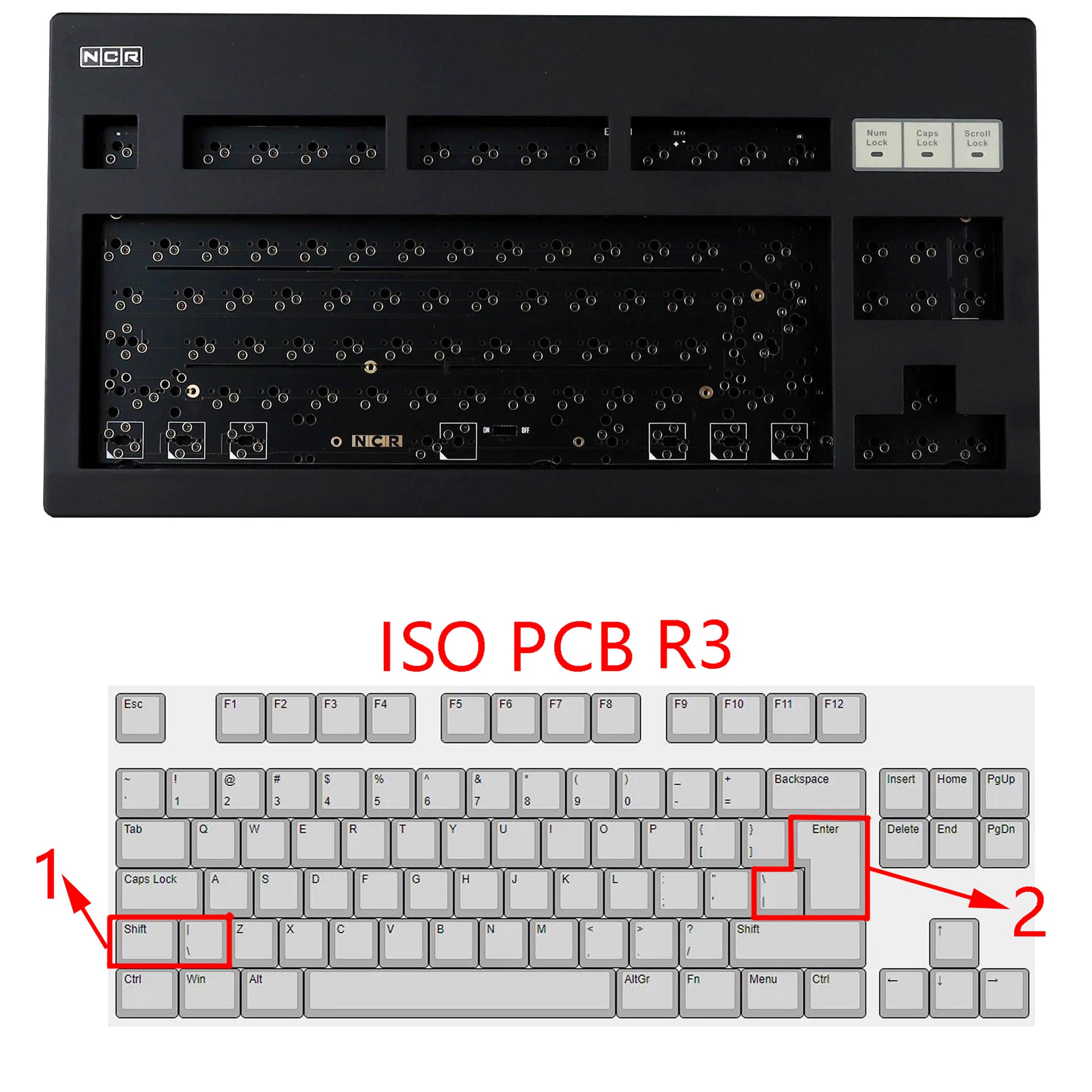YMDK
NCR-80 NCR80 R3 Bluetooth Wireless Mechanical Keyboard Kit(ANSI ISO TKL Hotswap VIA Supported/Wired)
NCR-80 NCR80 R3 Bluetooth Wireless Mechanical Keyboard Kit(ANSI ISO TKL Hotswap VIA Supported/Wired)
Couldn't load pickup availability
Name:NCR80 R3 Ble Mechanical Keyboard(WK)
Package Included:
NCR-80 R3 Beige Case(Or Black Case)+NCR-80 R3 Hotswap Bluetooth PCB+FR4(Glass Fiber/Carbon Fiber) Plate+PCB Snap Stabilizers+ Screws+ Switch Puller+ Cable + 2000mah Battery
This is a keyboard kit. Each option is a keyboard kit. For the hot-swappable PCB version, you only need to prepare switches and keycaps to assemble and use it completely.
Details:
Bluetooth version: 5.0
Reimagination of the classic rebranded Cherry G81-3000 by NCR.
NCR-80 is an affordable keyboard kit inspired by iconic vintage keyboards.
R3 Support three different layouts(6.25u ANSI ISO,7u ANSI).
Use TKL and WKL as R3 retro theme keyboard of layout but change three keys as indicator ldes,keep the standard using of situation from 100% full size standard layout.R3 restro keep more retro factors after this.
Better plastic case with beige color.
North facing hotswap R3 hotwap pcb,only supports Vial、Via now.
Plate is glass fiber or carbon fiber now for R3 TKL layout.(If you need choose it,just leave a message in cart of page)
The default is fiberglass plate
Kit size: 382*299*19-41 mm.
Note:
The hotswap PCB be north facing now,and it doesn't support backlit.
If you need 7u ISO layout,can leave a message to us in cart page.Because the keycap of using,we had not listed it.
The capslock has 2 sockets to support both stepped and unstepped edition.
The hotswap pcb only supports VIA、Vial now.If you need use qmk for it,need create the file by MSYS.And we can provide the source file for MSYS.
For three indicator ldes,you still need a soldering iron to install it normal.But if you order switches with kit,we will install all parts for you directly.So there will include the leds of installing.
If you need to weld three indicator lights, please leave us a message and we will prepare them for you in advance.
Please see the picture below to connect Bluetooth. There are three Bluetooth channels in total.
Shortcut keys
M0(1) + F1 = Bluetooth channel 1
M0(1) + F2 = Bluetooth channel 2
M0(1) + F3 = Bluetooth channel 3
M0(1) + F5 = Bluetooth delete
Hotswap PCB VIA Manuals
After receiving the PCB, you can directly open the Vial web page for programming and change the buttons without flashing other files.
Vial Click
Steps to refresh the file
Press and hold the reset button, the computer will eject the USB drive, drag the uf2 file into the USB drive, wait for a while and the USB drive disappears, which means the refresh is successful.
The following is the default file for our Bluetooth version
https://drive.google.com/file/d/1Pcu8RLBNOKJ37sfltiZzRARjE4ae7973/view?usp=sharing
Images Display
Kit











Only PCB(to clarify the pcb of facing and sockets)